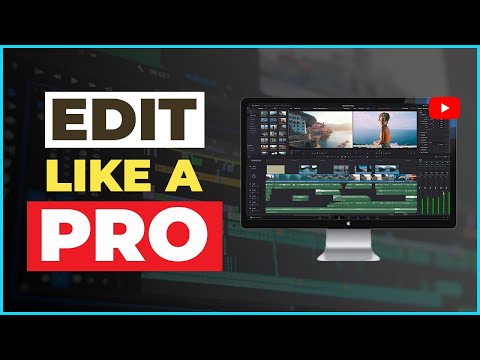How to Edit Videos Like a Pro: A Step-by-Step Guide
Introduction
Video editing is an essential skill for anyone who wants to create engaging and professional-looking videos. Whether you’re a filmmaker, marketer, or just someone who wants to share your videos with the world, learning how to edit videos well can make a big difference in the quality of your work.
Step 1: Gather Your Materials
Before you start editing, you’ll need to gather all of the materials you’ll need. This includes your video footage, any music or sound effects you want to use, and any other assets you’ll need, such as images or graphics.
Step 2: Choose a Video Editing Software
There are many different video editing software programs available, so it’s important to choose one that’s right for you. Some popular options include Adobe Premiere Pro, Final Cut Pro, and iMovie. Consider your budget, skill level, and the features you need when making your decision.
Step 3: Import Your Footage
Once you’ve chosen a video editing software, you’ll need to import your footage into the program. This is usually done by dragging and dropping the files into the program’s window.
Step 4: Edit Your Footage
Now it’s time to start editing your footage. This is where you’ll make all the changes you need to create your final video. Some common editing tasks include:
- Trimming and cutting clips
- Adding transitions
- Adjusting the color and lighting
- Adding music and sound effects
Step 5: Export Your Video
Once you’re finished editing your video, you’ll need to export it so you can share it with others. This is usually done by clicking on the “Export” button in your video editing software. You’ll need to choose a file format and resolution for your video, and then you can save it to your computer.
Conclusion
Editing videos like a pro takes time and practice, but it’s a skill that can be learned by anyone. By following the steps in this guide, you can create videos that are engaging, professional-looking, and sure to impress your audience.